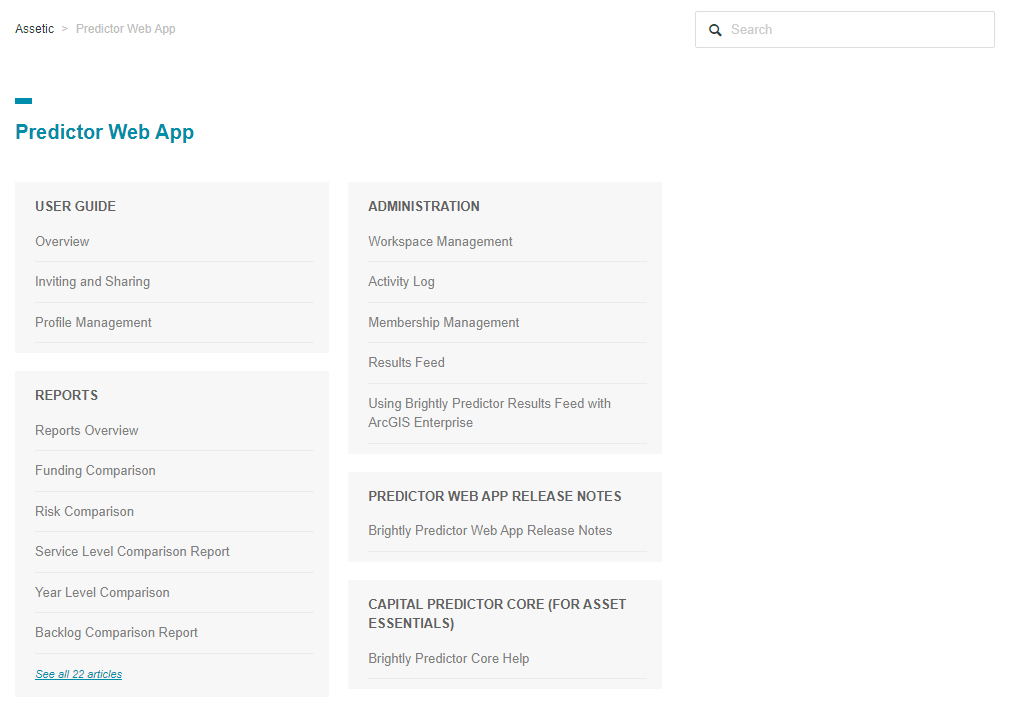Accessing the Knowledge Base
Prerequisites: Access to the Knowledge Base requires a Predictor user account.
The Predictor Knowledge Base, often referred to as simply the KB, is an online resource containing numerous articles and guides. In order to access the Knowledge Base, users must first log into the Predictor Web App.
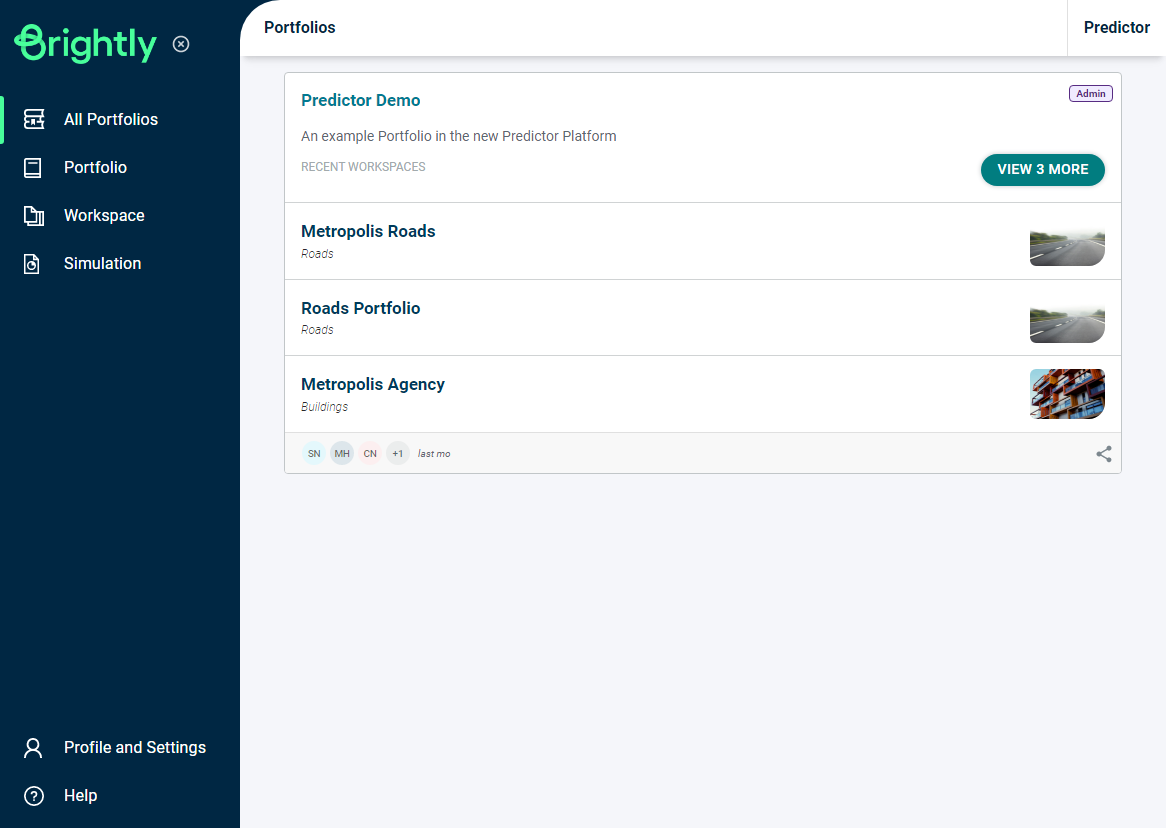
Next, users can select the Help menu in the lower left and select the Knowledge Base:
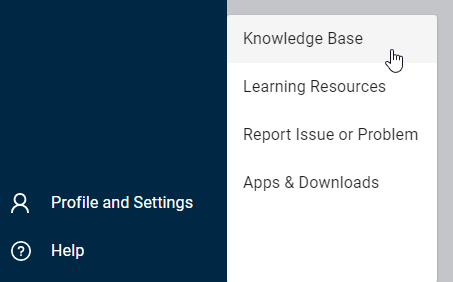
This will then authenticate the user and open the full Predictor KB: